Wie können wir helfen?
My partner – be supported during your REDDCRYPT settings
You have the option of being supported by your service provider.
Important: The service provider must be a REDDCRYPT partner. If he is not yet a REDDCRYPT partner please contact him about this possibility. Alternatively we will be happy to recommend a REDDCRYPT partner to you (contact us).
Select partner
If you would like to select a partner you will find this option at
Settings -> My Organization -> My Partner
Please enter at least three characters in the search. After that you will be able to select the matching partners.

After you have selected your partner a new window will open with permissions that you can assign to your partner.
Assign permissions
With the permissions you can decide which settings your partner is allowed to set for you.
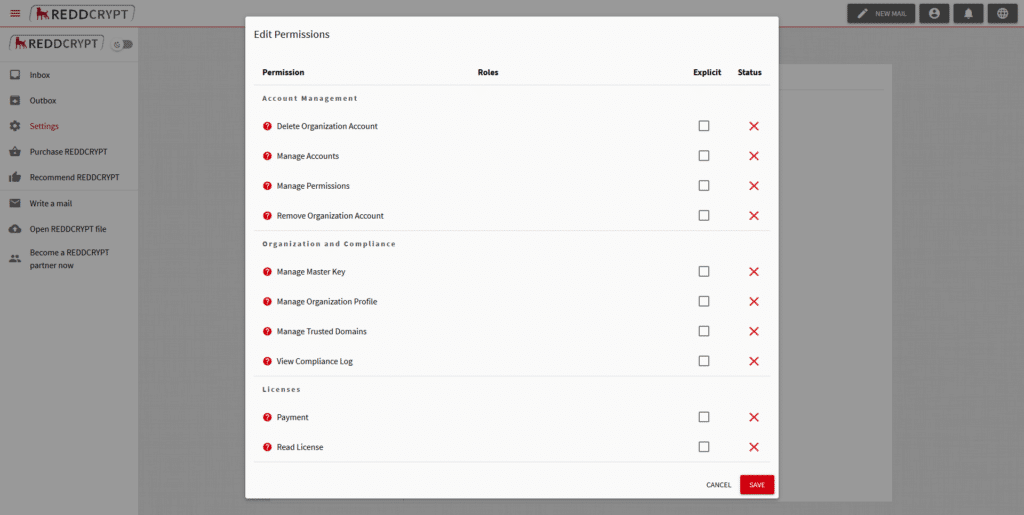
Account Management
- Manage Accounts: Can manage user accounts belonging to the organization and inivite new members
- Remove Organization Account: Can remove user from the organization
- Delete Organization Account: Can delete user accounts belonging to the organization
- Manage Permissions: Can manage permissions of users
Organisation and Compliance
- Manage Master Key: Can create a master key use it to decrypt emails and accept/reject user password reset
- Manage Organization Profile: Can create modify and delete a company profile
- Manage Trusted Domains: Can manage the trusted domains of the organization
- View Compliance Log: Can view all entries of the compliance log
Licenses
- Payment: Can edit payment information and order new licenses
- Read License: Can view the license information (type, usercount, expiration date) of the organization
Button “Actions”
Once you have selected a partner you will find the “Actions” button.
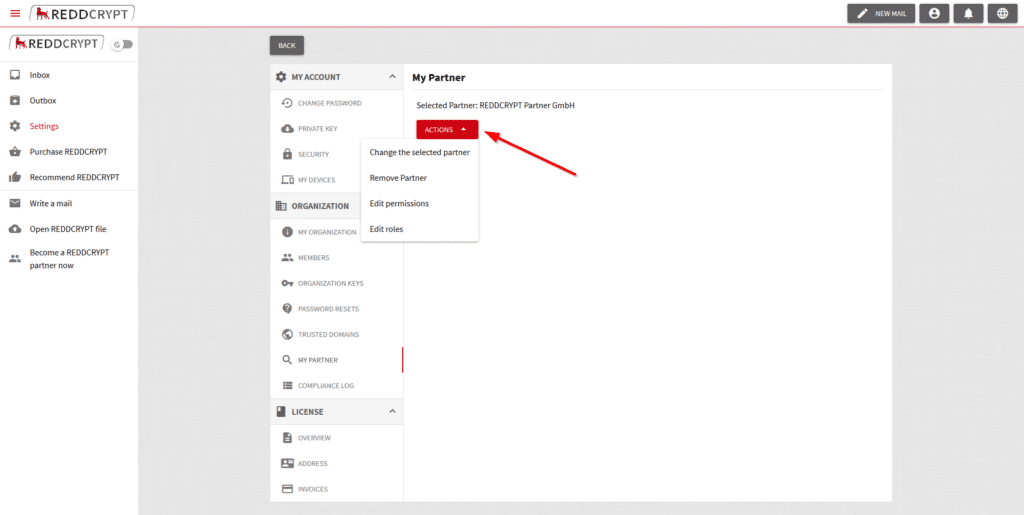
Currently these four actions are available:
- Change the selected partner: The search mask appears again and you can search for another partner.
- Remove partner: The partner and all permissions are removed.
- Edit permissions: You can edit the permissions for the partner.
- Edit roles: You can also assign a role to the partner instead of individual permissions.
Two roles are currently available:
- Admin: The partner gets full access and can edit all settings of the organization
- Billing: The partner gets access to the license information (type, usercount, expiration date) and has the possibility to order new licenses
