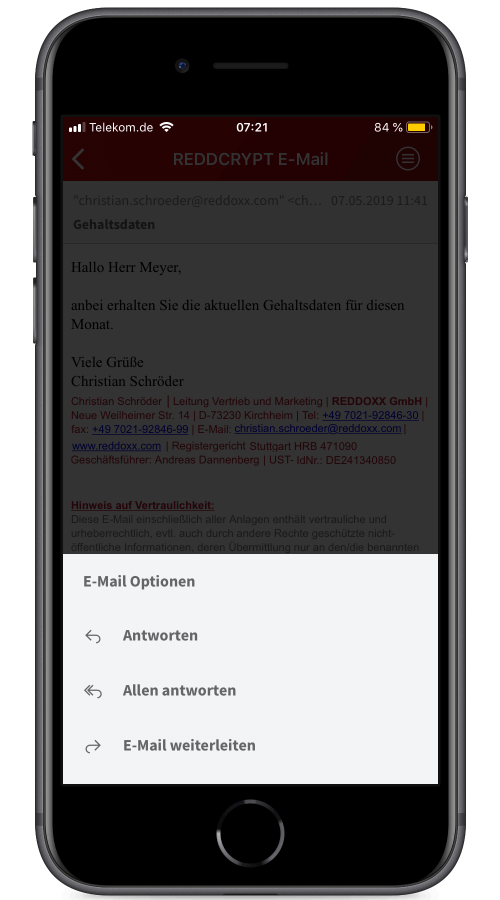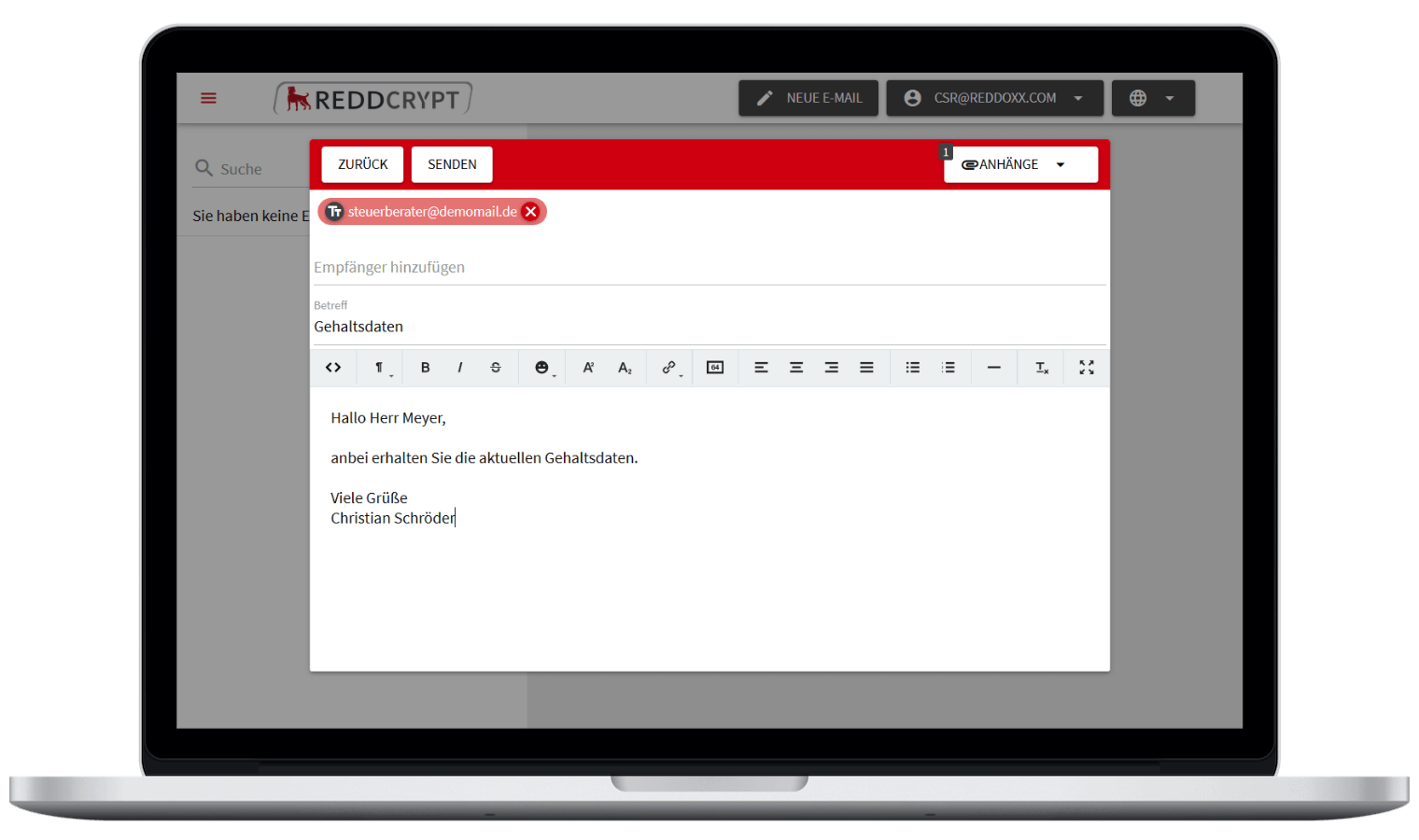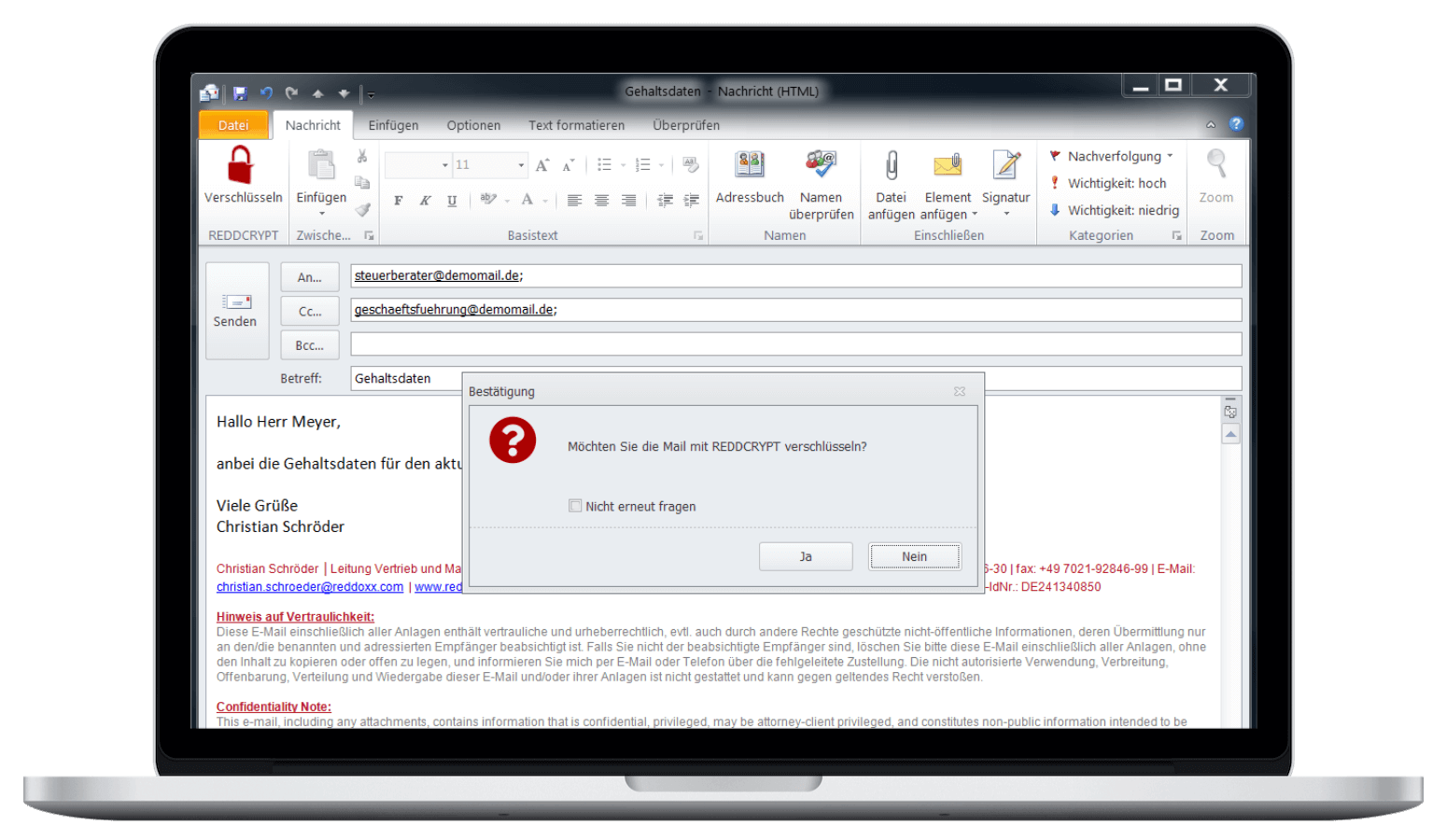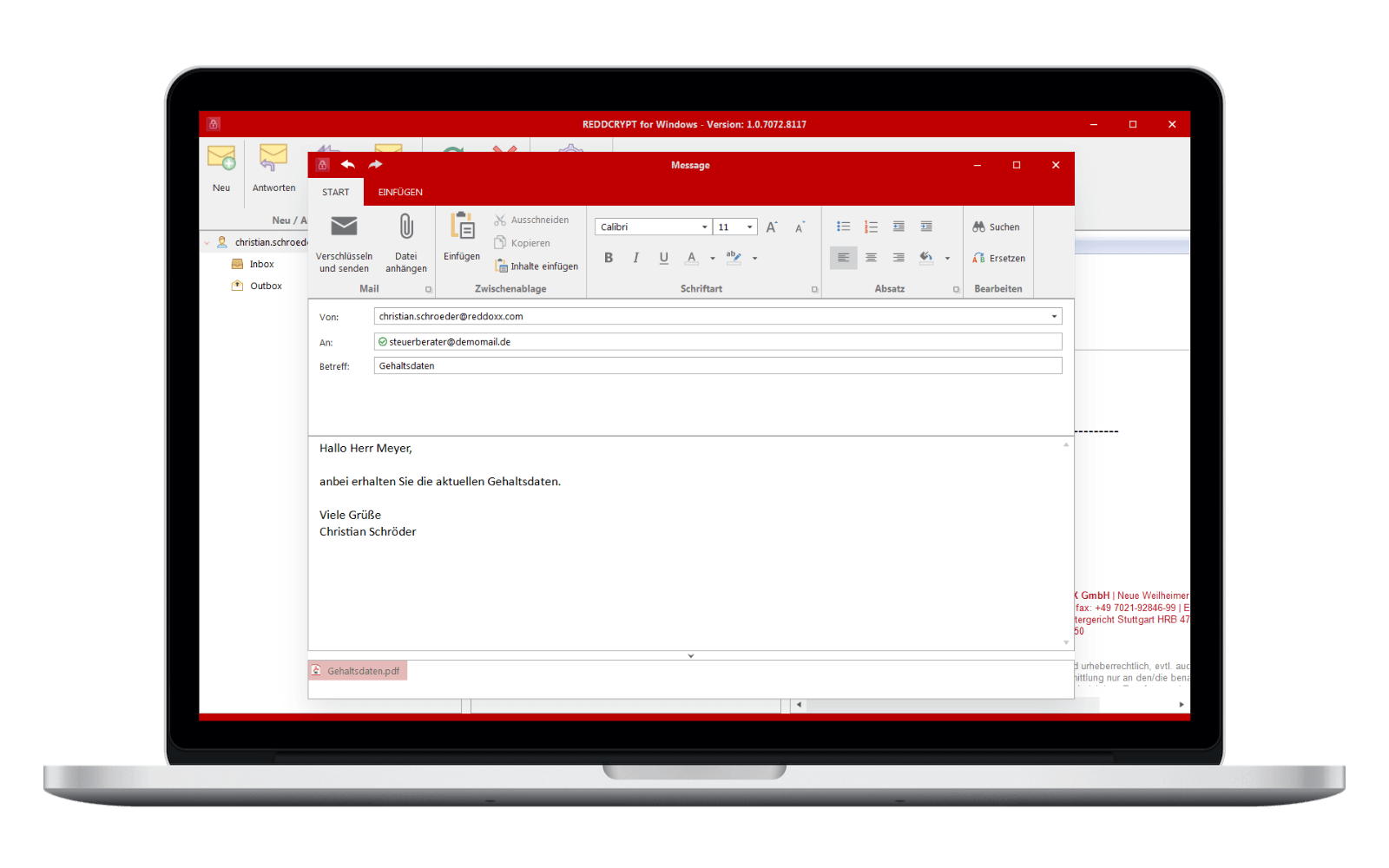Email encryption on your smartphone
Keep your emails secure while on the go
Whether you are at the office or at home, with the Outlook plugin, the web app and Windows app you can always easily encrypt and decrypt your emails. While on the go you can use the web app no matter the device you are using as it has been designed to be completely responsive.
If you are a frequent user of REDDCRYPT the smartphone apps – with automatic login and other features – offer much more convenience.
Easy handling
After installing the REDDCRYPT app on your smartphone you are free to use it whenever you want to securely send and receive sensitive information.
Visually the smartphone app is similar to other mail apps in that you have an inbox and an outbox. Emails can be formatted and attachments can be added, of course.
If you already have a REDDCRYPT account you are ready to go. If not, you may create an account within a few seconds.
Sending straight from the app
Whether recipients are already REDDCRYPT users or not you can see upon entering their email addresses.
Recipients whose email addresses are marked green are already users of REDDCRYPT. In these cases there is nothing more to do. The email is encrypted automatically and the recipient can decrypt the email with one of the REDDCRYPT apps.
Recipients whose email addresses are marked yellow are not yet users of REDDCRYPT. Not to worry – you an still send encrypted emails to these recipients.
Unique passphrases for new recipients
If the recipient of your email is not yet using REDDCRYPT you are still able to send him or her encrypted emails. For this you simply define a passphrase that you communicate to the recipient via SMS, call, letter etc. It is highly recommended to not send this passphrase via email but to use another medium (i.e. media disruption).
Afterwards the recipient can create a free account with his/her email address and a password of his/her choice. Upon successful login the recipient can see your email and decrypt it with the passphrase. This process is only necessary for the first email. After the first email no passphrase is needed as the recipient is now also a REDDCRYPT user and the encryption takes place automatically in the background.
Emails are readable in the app in an instant
If you receive an email, this email is send as an encrypted attachment to your regular inbox. There you can decrypt the encrypted email with e.g. the Outlook plugin or the Windows app.
At the same time you can open the encrypted email in a REDDCRYPT app on your smartphone so that you have your sensitive emails ready while on the go.
Decryption with passphrase
If you receive an email and already have a REDDCRYPT account at that point, you will be able to instantly read the email.
If you haven’t used REDDCRYPT before and the email has been encrypted with a passphrase you have to have the passphrase chosen by the email’s sender as the passphrase is needed for decrypting the email. Such a passphrase is only necessary for the first email. All successive emails are automatically decrypted in the background.